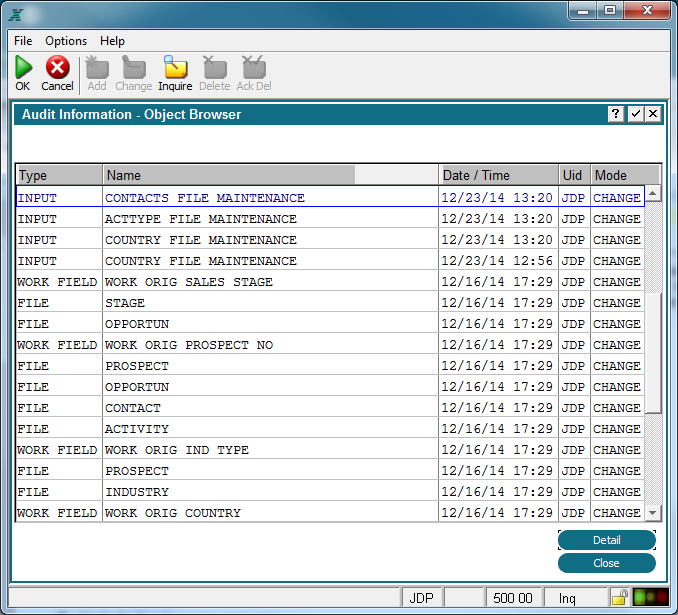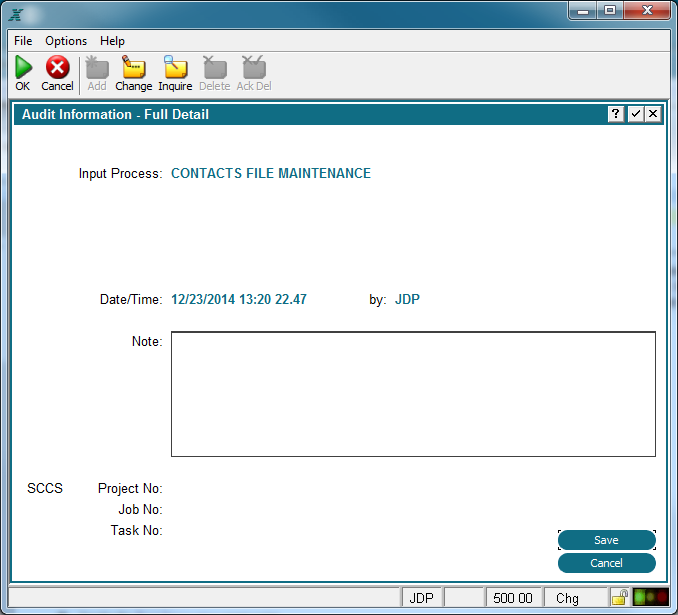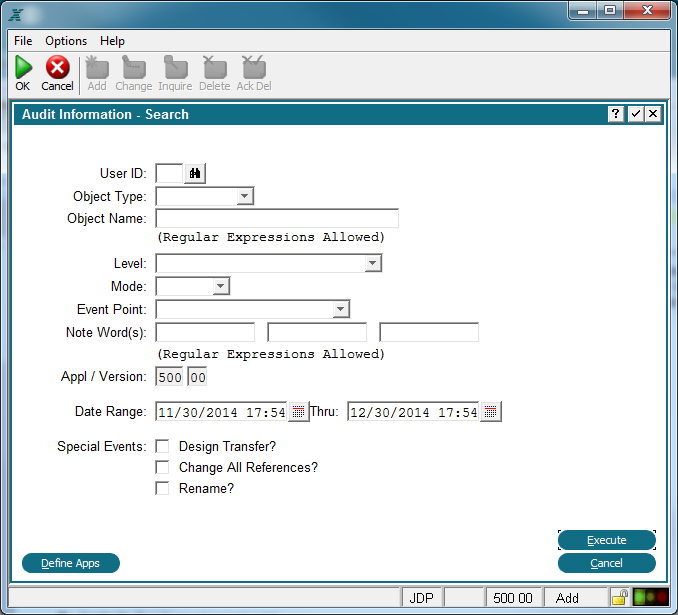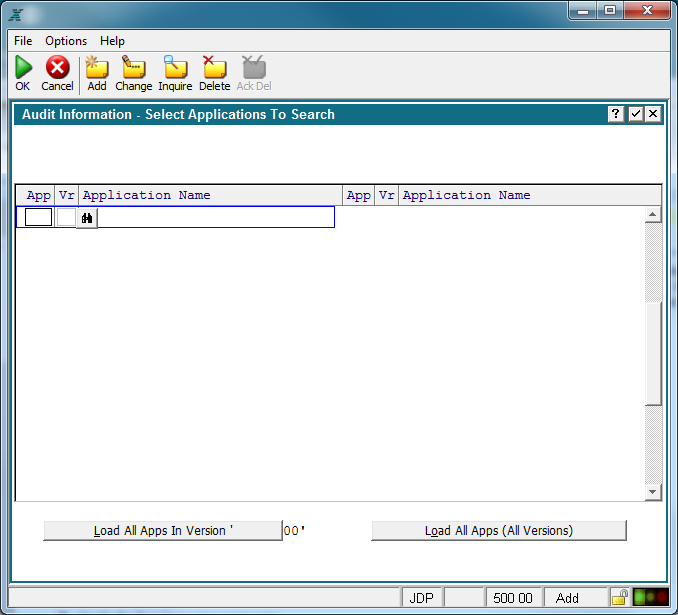Chapter 1-8: Application Design Tools |
Audit History While you create and modify design elements in Application Design, Appx automatically records key information on which elements were changed. The archive of this information is the Audit History. Audit Browser allows you to page through the detailed audit history. Listed is the process type, name, date and time, user id, and Appx mode. See below; Further detail can be viewed or modified for this audit entry by clicking the Detail button in the lower right corner.
Audit Information Object Browser Audit Information - Full Detail The Detail button on the Audit History Browser screen will display the Full Detail screen for the selected process. The process type, name, date and time, and user id are repeated from the Audit Browser. The Designer can enter a Note which further explains what was changed in this process. SCCS Project No, Job No, and Task No are also displayed if this process is associated with the Source Code Control System. SCCS is defined and managed in System Administration. Source Code control allows you to control and track changes to your applications. You can define Projects, which can contain multiple Jobs, and each Job can contain multiple Tasks. You can require designers to log their changes against specific Tasks, or just use the system to passively track changes. You can also restrict the scope of changes for a given Project / Job / Task, so that only certain Appx Objects can be changed.
Object Browser Detail Screen Audit Information - Search. Allows you to perform searches on the detailed audit history.
Audit Search Screen Define Apps. Use this option to select additional applications to search.
Define Apps Screen |
Application Design Manual "Powered by Appx Software"972 ©2006 By APPX Software, Inc. All Rights Reserved |